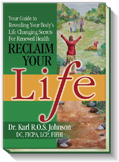This blog post is republished with permission from Erik Peper's blog
By: Chris Graf
Back pain increased significantly during the pandemic
Google searches for the words “back pain” reached an all-time high in January 2022. In a Harris Poll in September 2021, 56% of respondents said they had chronic pain, up from about 30% before the pandemic. There are probably multiple reasons for the uptick in pain in general and back pain in particular related to COVID, including added stress and ongoing symptoms of long COVID. Poor posture while working at home is another likely contributor.
Back pain and Ergonomics
According to Dr. Erik Peper, co-author of Tech Stress: How Technology is Hijacking Our Lives, Strategies for Coping, and Pragmatic Ergonomics, It is likely that poor ergonomics in the home office are partially to blame for the apparent rise in back pain. “With COVID, ergonomics have become a disaster—especially with people who use laptops.” Peper, an internationally known expert in biofeedback and Professor of Holistic Health Studies at San Francisco State University, said that it is “almost impossible” to sit correctly when using a laptop. “In order for the hands to be at the correct level for the keyboard, the head must be tilted down. The more the head tilts forward, the most stress that is placed on the cervical spine,” he said, noting that the arms will no longer be in the proper position if the laptop is placed on a stand to raise it to eye level.
For laptop users, Peper recommends using either an external monitor or external keyboard. When using an external keyboard, a laptop stand can be used to elevate the screen to the proper eye level. University of California at Berkeley recommends other tips for ergonomic laptop positioning.
When using both laptops and desktops, attention should be focused on proper sitting posture. Ergonomic chairs are only part of the equation when it comes to achieving proper posture.
“A good chair only gives you the opportunity to sit correctly,” Peper said. The goal is to achieve anterior pelvic tilt by having the seat pan slightly lower in the front that in the back. He recommends using a seat insert or cushion to achieve proper positioning (see figure 1).

Figure 1. A small pillow or rolled up towel can be placed behind the back at kidney level in order to keep the spine slightly arched (see figure 2).

Figure 2.
Sitting Disease: Cause of Back Pain and Much More
According to Peper, people who spend extended periods of time at their computers are at risk of developing sitting disease—a condition of increased sedentary behavior associated with adverse health effects. A study that appeared in the American Journal of Preventative Medicine found that prolonged sitting was associated with an increased risk of 34 chronic diseases and conditions including chronic back and musculoskeletal pain. According to the study, “Being seated alters the activation patterns of multiple weight-bearing muscles and, therefore, excessive desk use is associated with adverse back curvature, back pain and upper extremity problems such as carpel tunnel syndrome.”
To Avoid Back Pain, Don’t Slouch!
Sitting for prolonged periods of time can cause back, neck, arm, and leg pain, but slouching is even worse and can damage spinal structures. “Most people slouch at computer, and when you slouch, our spine becomes more like the letter C, our abdomen is compressed, the diaphragm goes up which causes us to shallow breathe in our upper chest,” Peper said. “That impacts our back and digestion and many other things.”
According to Peper, slouching can also impact our mood. “Slouching is the posture associated with depression and low energy. That posture collapse may evoke negative and hopeless emotions. If I sit up and look up, I have less of that. I can have more positive and uplifting thinking.”
Peper recommends a simple device to help people improve their posture. Called an Upright Go, it attaches to the neck and provides vibrational feedback when slouching occurs. “Every time it starts buzzing, it’s a reminder to stop slouching and to get up, wiggle, and move,” he said. “We have published some studies on it, but I have no investment in the company.”
Peper’s 4 Basic Tips for Avoiding Back Pain and Other Sitting Diseases:
#1 Get Up and Move
“Rule one is to take many breaks—wiggle and move,” he said. “People are unaware that they slightly raise their shoulders and their arm goes slightly forward—in their mousing especially. By the end of the day, they feel stiffness in their shoulders or back. So, you need to take many wiggly breaks. Get up from your chair every 15 minutes.”
Use Stretch Break or one of the other apps that remind people to get up out of their chairs and stretch.
Walk around while on the phone and wear a headset to improve posture while on the phone.
For back pain, skip in place or lift the right arm at the same time as the left knee followed by the left arm and right knee–exercises that cause a diagonal stretch along the back.
#2 Just Breathe
- “Learn to practice lower breathing,” Peper said. “When you sit, you are forced to breath higher in your chest. You want to practice slow diaphragmatic breathing. Breathe deeply and slowly to restore a natural rhythm. Take three deep breaths, inhaling for five seconds, then exhale very slowly for six seconds.” For more instructions on slower diaphragmatic breathing visit Peper’s blog on the subject.
#3 Take Visual Breaks:
- Our blinking rate significantly decreases while looking at a screen, which contributes to eye strain. To relax the eyes, look at the far distance. “Looking out into the distance disrupts constant near-focus muscle tension in the eyes,” he said. By looking into the distance, near-focus muscle tension in the eyes is disrupted.
- If you have children, make sure they are taking frequent visual breaks from their screens. According to Peper, there has been a 20 percent increase in myopia (nearsightedness) in young children as a result of COVID-related distance learning. “The eyes are being formed and shaped during childhood, and if you only focus on the screen, that changes the muscle structure of our eyes over time leading to more myopia.”
#4 Pay Attention to Ergonomics
- “If you are working on a desktop, the top of screen should be at eyebrow level,” Peper said. “Your feet should be on the ground, and the angle of the knees should be about 110 degrees. You should feel support in mid back and low back and be able to sit, lean back, and be comfortable.”
- Peper recommends adjustable sit/stand desks and regularly alternating between sitting and standing.
But in the meantime, Dr. Peper said, “It’s time for you to get up and wiggle!”
Always remember one of my mantras, "The more you know about how your body works, the better you can take care of yourself."
For more details about the natural approach I take with my patients, take a look at the book I wrote entitled: Reclaim Your Life; Your Guide To Revealing Your Body's Life-Changing Secrets For Renewed Health. It is available in my office or at Amazon and many other book outlets. If you found value in this article, please use the social sharing icons at the top of this post and please share with those you know who are still suffering with chronic health challenges, despite receiving medical management. Help me reach more people so they may regain their zest for living! Thank you!